In this post, I have talked about how to use Funimate App to edit videos.
Every video you make requires editing to make it appealing, professional, and interesting. There are thousands of video editing apps that you can use, however, not all the apps are made equal.
The Funimate app is a popular choice when it comes to editing videos on your phone or any other device. The app offers a wide range of special effects to add animation to your videos. You can add filters, touches, shapes, and magic text. Besides this, you can even add sounds. The sound effects make the video more impactful.
This app will allow you to edit videos to share on social media. You can even make two separate videos and join them together.
Here are the steps to know how to edit your video.
Steps To Edit Your Videos Using Funimate Video Editor
Funimate is a great video editing app for several reasons, being easy to use is one of them. Surely, making a video is fun and exciting. But what is more fun than shooting a video, editing it? This editing app is convenient and simple to use.
Using these simple steps, you can edit your video instantly.
- Download the app from Google Play Store or App Store, depending on your device.
- Then, after downloading, open the app.
- Click on edit a video option and choose the video from Gallery.
- Once the video is opened, you select the option you want.
- You can add color using a variety of filters to make it more appealing.
- The Funimate edit will allow you to add effects for merging two videos.
- You can even add touches to your video. Click on the touch option.
- There are two options, you can choose a touch from its library or create your own.
- For adding text, you must click on the add text button.
- Enter the text you want to add and choose the animated effect. To add more effects, you can rotate and scale the text according to your preference.
- For adding more flair to your video, add shapes with effects. Just click on the add shape button and pick the one you like.
- If you want to bring a cute animated touch to your video, you can also add stickers. Click on the add stickers from the library.
- Then, you can even add sound to your video. Click on add sound and select a sound effect you want to add. You can even listen to it by clicking on the Start button. The sound library of the app is vast, you can get sounds for every moment.
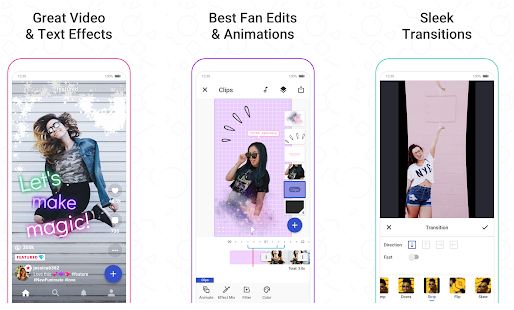
Therefore, Funimate is a wonderful app that will bring flair to your video. It will enable you to shoot your videos and edit it using the best sound effects, stickers, color effects, etc. Make a creative video and share it with the world.
Don’t delay to download the Funimate App to edit and create stunning and amazing video content.
Leave a Reply