If you are just bored with your ordinary pictures and want to do something unique, then here is a solution to get rid of mundanity! Funimate for iOS is a fantastic app for music lovers. Funimate is specifically meant for iPhone or iPad users.
With the help of Funimate, you can easily edit or create cool and funny music videos. This app is very famous and is used by millions of people across the world. With Funimate App, you can make creative videos of your ordinary moments and share it across all the social media handles.
Key Features of Funimate App
- Funimate is the funniest video editor app that allows you to create excellent music video clips.
- Features like the preview, crop video, merge, cut, trim, edit videos, and add still images, etc. are also available.
- You can even lip-sync videos, or create videos in slow motion.
- Funimate provides you with over 100 advanced video effects.
- You can even create your own effects with the help of your images on your phone. Isn’t it cool? Yes, it is because no other app allows you do create your own funny effects.
- You can even use emojis and add text to your videos to create cool musical videos.
- You can share your Funimate videos on social media handles, like Instagram, Facebook, Twitter, etc. and flaunt your creativity with your friends. Apart from this, you can also share your videos privately with your friends and family via WhatsApp.
- It is a user-friendly app and one of the easiest apps for iPhone users. It is available at Apple Store, and you can download it from there for FREE. However, the premium version or the fully-featured version of the Funimate app is paid.
- Last but not least, it offers unlimited fun! Go Creative, and flaunt it to the world around!
- To have unlimited fun, download the app now, and create the coolest music videos with exceptional effects and photo filters!
Funimate iOS – How To Install on Your iPhone & iPad?
First things first, to download the Funimate app, you will have to go to the App Store. From there, you can install it on your device. Below are the instructions to get started:
- Go to the home screen of the App Store, and click the Search icon from the screen.
- Now type Funimate on the search window and click on it.
- Upon clicking, the Funimate app, along with its similar apps, will appear on your screen. Click on the Funimate photo and video App.
- Click on the Get for the free button to download the app. You can choose the premium or paid version as well if you wish to.
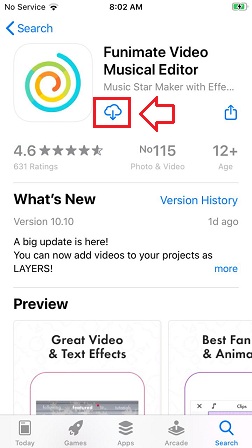
- The moment the app is downloaded, select the install option. (If you are going for a free version. As for the paid version, you will have to click on the buy option.)
- Then, you will be requested to enter the AppleID password, enter the password, and wait for the installation process to complete. AND YOU ARE DONE!!
Just get started using Funimate App on your iOS device!!
Must Read: How to install Funimate App on your PC?
Leave a Reply