Funimate is the best Video Editing and Video Creating Software having several features like adding music and effects like TikTok, with more than 10 million satisfied users until now. Using Funimate for Android, users can create musical video clips, lip matching video clips, slow-motion videos, etc and apart from these features, it has editing tools like cropping, adding still images, and many more.
As of now, the application is rated 4.4 on Play Store and its size is 61 MB. This application is suitable for users having an age of 12 years or above. It is a full-featured application for spending free time with family and friends.
If you are wondering how to install Funimate App on your smartphone then keep reading.
Funimate on Android – Free Download
- Open Play Store.
- From the navigation bar in the top, type and search Funimate: Video Editor and Music Clip Star Effects.
- Since these days, many applications come by the same name, so just cross-check it by seeing the logo of the Funimate App which is in the shape colorful spiral.
- Click on the Install button below the name of the application. And it will start downloading the application and will be installed automatically.
- Once the installation is finished, the application is ready to use.
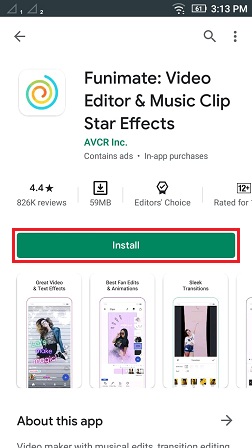
However, other than Play Store, Funimate Application can also be downloaded from other websites like Softonic, etc. It is also available on its official website www.funimate.com.
Related: Set up Funimate App on your Windows & Mac
How To Use Funimate?
After the installation of Funimate App is finished on your mobile or tablet device:
- Launch the application on your Android device and you will be prompted to a registration screen.
- If you are already a Funimate user, click on Login and enter your Username and Password or login with Facebook.
- If you are a new user, click on Create Account and you will get two options: Sign Up with Email & Sign Up with Facebook.
- You can set up your new account manually by Signing Up with Email.
- If you want to set up your account with ease and in less time, you can sign up with Facebook. In this case, Funimate will collect your details like name, profile picture, friends, etc. from your Facebook account.
- Once the account is successfully set up, we need to subscribe to Funimate and go pro by paying the subscription fee to start enjoying all of its features.
- However, Funimate provides 7 days of free trial to its users on both monthly and yearly plans. The users can also cancel their subscription before these 7 days without any cancellation charges.
After 7 days, the subscription charges will be automatically debited from the user’s account based on the plan and is non-refundable. Once a user completes all these steps, he/she can access the full features of the Funimate application on your Android device. You can enjoy all services and can share it with their friends and family.
Must Read: How to edit videos on Funimate?
Leave a Reply