Recording videos are fun but when you watch them you may feel odd as they are just simple recording. It is better to make them interesting with some funny comments or some pictures, in short, if you can edit them and play they become more interesting. You can if you are above the age of 13 years with the help of the Funimate app.
As the name suggests, the Funimate is your perfect ‘fun mate!’ it is a good combination of music video editor and social network. It allows its users to create their music videos, add different cool effects to them just with the tap of a finger and even share those videos on social media for increasing your viewer’s list!
Key Features
Funimate is a free application for smartphone users. Different features that make it interesting are:
- It allows users to create as well as edit video clips. It allows you to lip-sync the music videos and even collaborate with other users.
- Before sharing the music videos you can add fun effects, emojis, and others to the videos.
- It comes with more than 100 advanced video effects. Along with that, it allows users to create their own video effects.
- It is social media friendly and opening account here is simple. Just use your existing social media for creating an account.
- In order to collaborate or connect its simple with the feature.
- It has a safety and privacy policy that ensures that the users are using it properly.
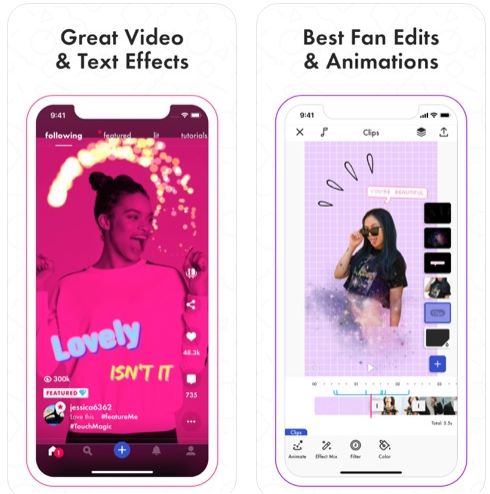
How To Use Funimate App?
Lives of teenagers now revolve around their smartphones. For such teenagers, the Funimate provides an excellent opportunity to experiment and enhance their skills in video editing and producing different videos. They do not have to spend dollars on any expensive app.
After the app is being downloaded from App Store or Play store you need to create your account. For this, you may use your existing social media account. This will allow you to get connected to your social media platform fast. If you do not want that you may always use your email id for creating the account.
After the account is created you are on the go.
If you wish to make your Funimate apps for personal use then change the settings to ‘private’. It will also allow you to choose if you want to share your videos with other users or not!
By using a hashtag it is easier for you to search what you are looking at the application.
In the settings menu of the app, you can find areas for reporting any issues or buy merchandise. You can also upgrade the free version to the ‘pro’ version if you are done with experimenting with the free version.
Thus, when you want to make sure that you will be rocking your social media accounts with different videos, the best application to help you out is, of course, the Funimate App. It let you fly with your imagination and make sure you have many followers on social media.
Useful Posts:
Leave a Reply